Workflows are an essential part of every software engineering team. They have a profound impact on how we work, how much we enjoy our work and ultimately on the outcome of our work.
We at Liefery have made up our mind about the most efficient and enjoyable way of integrating external services into our custom workflow based on our specific requirements.
First, some background on our tools.
At the core of a team developing software is the code itself. We host it on GitHub. Therefore, we also review code there.
Tickets help us to organize our work. We use Jira to pick tasks to and track the progress of bugfixes and features from idea to deployment.
There are also a number of other services we use every day: Jenkins, Slack (who doesn’t?) and Bugsnag just to name a few.
Bridge the tool-gap
When you are using all of these external services and want to do so to your benefit, you’ve got to make sure they work well with each other. This is especially true for GitHub and Jira. Because in reality pull requests and the tickets they belong to are connected tightly, so they should be equally connected within their tools.
It is the workflow’s responsibility to provide the required context to
the tool which is used for a task so that you do not need to switch to a
different tool in between. I mean, you defined this tool to work best for the
task at hand, why leave it? ![]() . Forcing people into switching services just
to work on one specific task is neither efficient nor enjoyable.
. Forcing people into switching services just
to work on one specific task is neither efficient nor enjoyable.
We use Tickety-Tick to solve this
problem. Tickety-Tick is a browser extension made by our friends at
Bitcrowd. It manages the naming of branches, commits
and pull request titles in code depending on the ticket they belong to. We use
Tickety-Tick in such a way that every commit on our master branch is linked to
a specific Jira ticket. We squash and rebase every pull request because then the
name of a commit provides the necessary business context to explain written
code.
While for us using Tickety-Tick was a great way to reference Jira tickets from GitHub, it did not solve our problem of having to use both for just one task. GitHub depended on Jira and Jira depended on GitHub. If we used one, we had to use the other. When reviewing a pull request for example, we had to go look for the original ticket in Jira to read the ticket description. When doing QA in Jira, we had to look at the pull request on GitHub to see if any requirements changed. It did not make our workflow “disappear”. Instead it resulted in everyone playing the maniac game of who-can-have-more-browser-tabs-opened-at-once. Trust me, the game is more frightening than the name I gave it.
Having two services be so tightly coupled can be a mess. But it does not have to be. That’s why we created the GitHub-Jira-Bot. The bot helps us in two ways: It moves relevant information from a Jira ticket into the pull request an GitHub. And it moves relevant information from GitHub back to Jira. The goal being to provide the right context in every tool to help solve the task at hand and to remove the need of switching to a different service.
We also use a couple of Jira’s other GitHub integrations to improve our
workflow. Tickets move around our agile board from In progress to
Ready for review, and from there to On master.
Our workflow
So how does our workflow exactly help us in being more effective tackling our tasks?
Let’s say someone on our team has created a new ticket to Jira. Add more kitten
pictures it says. When I see this, I cannot resist to implement it - so I start
my progress.
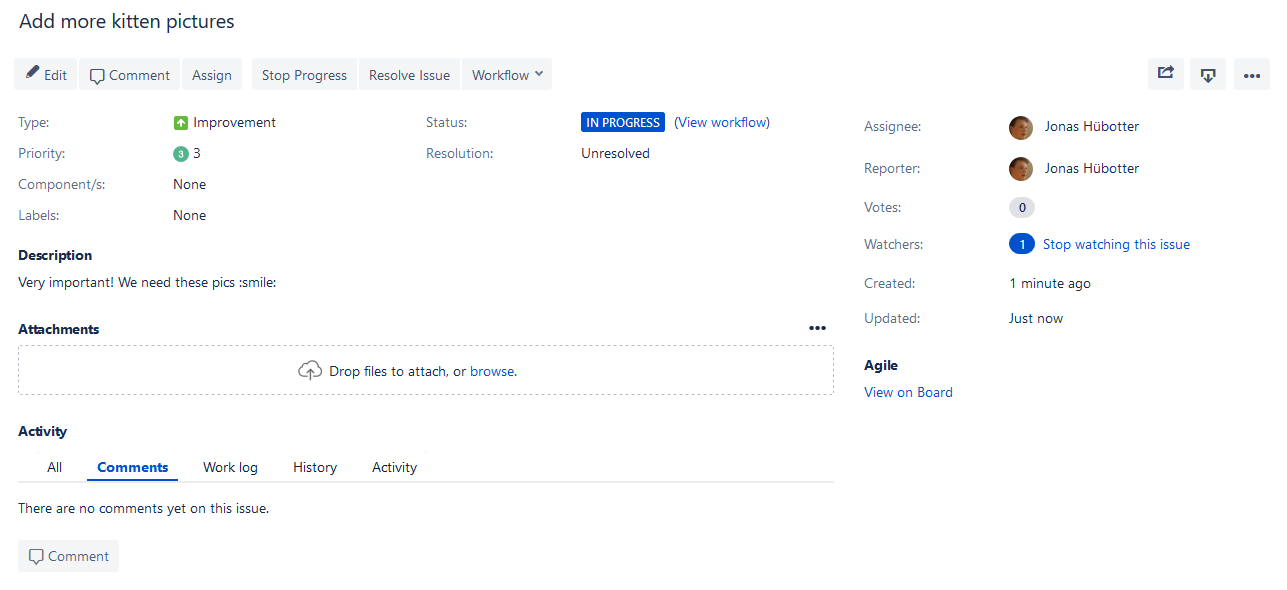
I use Tickety-Tick to copy a Git command for creating a new branch and a first commit to my clipboard. I then paste it into the command line. Now let’s get to the real work I mumble.
When that is done, I just amend my changes to the pre-made commit.
$ git commit --amend --no-edit
Then I push to GitHub:
$ git push origin HEAD
In GitHub’s UI I now create the pull request. I don’t have to describe the ticket requirements, though, as the bot handles this. After I create the pull request, it immediately adds all the required information with a comment.
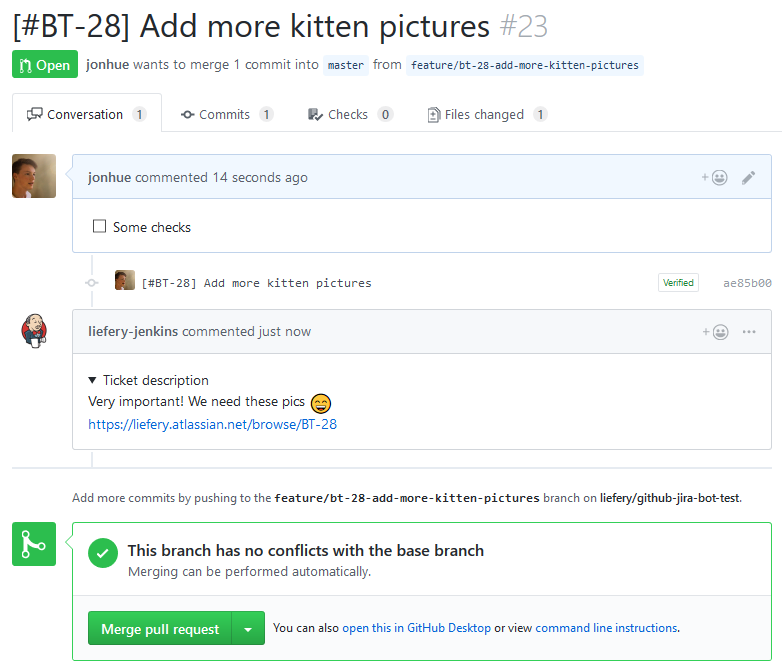
Usually what follows immediately is a lengthy discussion about the implementation. But after a pull request has been merged, quality assurance just begins. To assist QA, you can add a comment to GitHub saying something like:
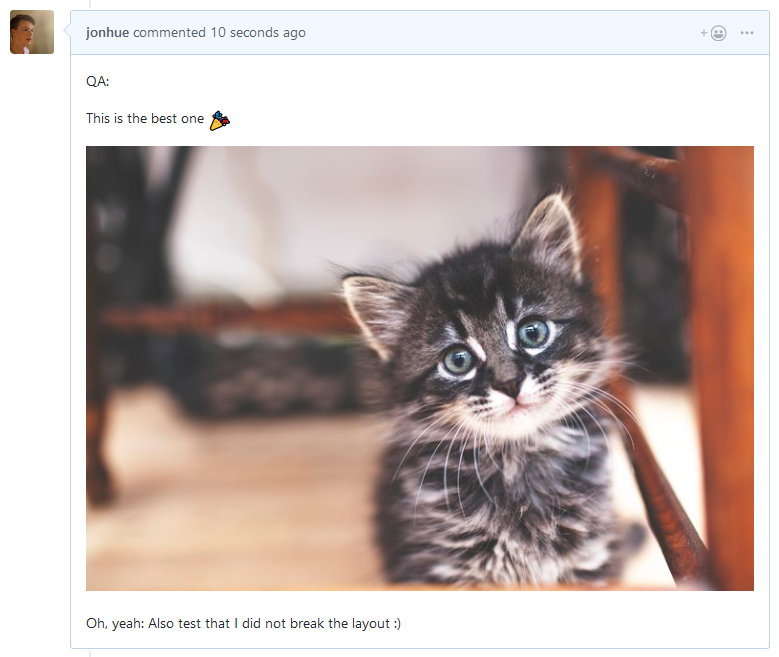
The bot transfers the comment to Jira so that QA never has to look at the actual code on GitHub.
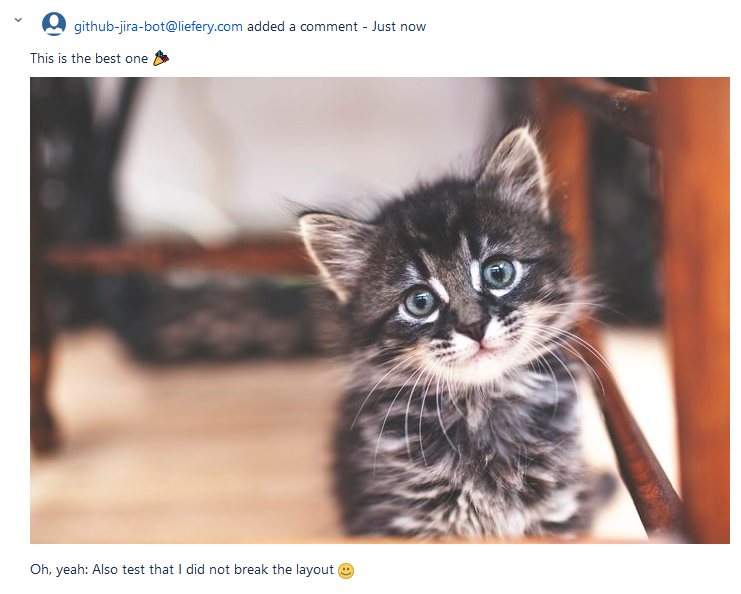
So that is it. While our code has not been deployed yet, it has been written, discussed and battle-tested. And our workflow assisted with all of these tasks.
How did your team solve the issue of creating a workflow that scales? Write us in the comments!